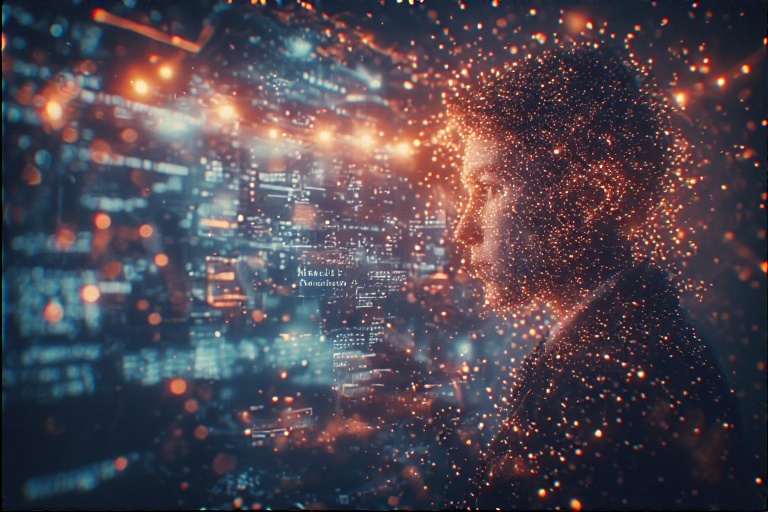In today’s digital-first business environment, customers demand speed, personalization, and consistency. To meet these rising expectations while scaling operations, businesses turn to a powerful synergy: Sales and Marketing Automation in CRM. This isn’t just about saving time — it’s about unlocking efficiency, intelligence, and sustained growth.
Sales and marketing automation transforms traditional CRM platforms into dynamic systems that attract, engage, convert, and retain customers — all with minimal manual intervention.
This in-depth article explores what automation means in the context of CRM, its components, real-world benefits, use cases, and how businesses can implement it to stay competitive.
Table of Contents
🤖 What is Sales and Marketing Automation in CRM?
Sales and Marketing Automation refers to the use of CRM tools and software to automate repetitive tasks, streamline workflows, and enhance customer interactions across the entire buyer journey.
In a CRM business, automation allows teams to:
-
Nurture leads without manual follow-ups
-
Trigger personalized campaigns based on behavior
-
Score leads based on engagement
-
Notify sales teams of hot prospects
-
Deliver onboarding or post-sale experiences automatically
Automation is not about removing the human element. Instead, it allows humans to focus on strategy, relationships, and creative work while machines handle the repetitive mechanics.
🧠 Key Features of CRM Automation Systems
An effective CRM platform integrates both sales and marketing automation tools. Below are the critical features to expect:
🔹 Lead Scoring
Automatically assign scores to leads based on actions like email clicks, page visits, or form submissions — helping sales prioritize high-intent prospects.
🔹 Email Sequences
Automated email flows can guide leads through every stage of the funnel — from welcome emails to re-engagement or upsell messages.
🔹 Behavior-Based Triggers
Start campaigns or assign tasks when a customer takes a specific action (e.g., downloads a guide or views a pricing page).
🔹 Pipeline Automation
Automatically move deals through sales stages based on interaction or timeline — no more dragging deals manually across boards.
🔹 Task Assignments
Automatically create tasks for reps when leads meet qualification criteria.
🔹 CRM-Integrated Chatbots
Live chat or AI bots collect info, answer FAQs, and push data directly into CRM records.
🛠️ Benefits of Sales and Marketing Automation in CRM Business
Automation isn’t just about saving time — it creates measurable performance improvements across multiple business areas.
✅ Faster Lead Conversion
Automation ensures no lead goes cold. Nurture sequences and instant alerts help sales reps act quickly, closing deals faster.
✅ Increased Productivity
Sales and marketing teams spend less time on admin and more on strategic, creative work.
✅ Consistency in Messaging
Templates and workflows maintain brand voice across all touchpoints — eliminating inconsistency.
✅ Data-Driven Insights
Automated tracking reveals what content works, when prospects are most engaged, and how long it takes to close deals.
✅ Personalization at Scale
Every lead receives contextual content based on their behavior, interests, and funnel stage — no more one-size-fits-all outreach.
✅ Improved Customer Experience
Automation enables timely, relevant communication that keeps prospects and customers engaged.
📈 Real-World Use Cases
Automation is versatile and works across industries. Here’s how it plays out in real CRM business environments:
🏢 B2B Sales
-
Trigger alerts when a lead visits the pricing page
-
Automatically assign hot leads to the right sales rep
-
Schedule demo follow-up emails without manual effort
🛒 E-commerce
-
Send abandoned cart reminders
-
Upsell recommendations based on past purchases
-
Automate review request emails
🧑🏫 Education and Training
-
Drip course content after enrollment
-
Trigger reminders for assignment deadlines
-
Re-engage inactive students
🩺 Healthcare
-
Automate appointment reminders
-
Follow-up messages post-consultation
-
Trigger support emails based on patient queries
🛠️ SaaS
-
Auto-onboarding series after signup
-
Score users based on product usage
-
Trigger re-engagement for inactive accounts
💻 How to Implement Sales and Marketing Automation in Your CRM
Ready to level up? Here’s a step-by-step guide to implementing automation in your CRM business:
Step 1: Define Your Goals
What do you want to automate? Common objectives include:
-
Increasing lead-to-sale conversion
-
Reducing response time
-
Improving customer engagement
-
Saving team time
Step 2: Map Your Customer Journey
Document how leads flow through your funnel — from awareness to decision to post-purchase. This helps identify trigger points.
Step 3: Segment Your Audience
Group leads by lifecycle stage, interests, or behaviors. Automation works best with targeted messages.
Step 4: Build Your Workflows
Use your CRM’s visual builder to create:
-
Email series
-
Lead scoring rules
-
Task triggers
-
Pipeline updates
Step 5: Test and Optimize
Run A/B tests on email content, timing, or workflows. Automation must evolve based on performance data.
Step 6: Train Your Team
Ensure your team understands the workflows, what’s automated, and how to personalize their follow-up when necessary.
🧩 Top CRM Platforms with Automation Features
If you’re choosing a CRM or upgrading, these platforms offer excellent automation tools:
-
HubSpot CRM – Ideal for marketing-heavy businesses; strong visual workflow builder
-
Salesforce – Enterprise-level with deep customization and AI
-
Zoho CRM – Affordable and flexible with custom automation rules
-
Pipedrive – Sales-focused CRM with activity automation and pipelines
-
ActiveCampaign – Marketing automation powerhouse with CRM functionality
-
Freshsales – Built-in email, calls, AI, and workflow automation
Each has its strengths. Choose based on your goals, team size, and tech stack.
🔐 Privacy and Compliance Considerations
Automating communication doesn’t mean ignoring consent. CRM businesses must ensure:
-
All emails follow opt-in consent rules
-
Contacts can easily unsubscribe
-
Data is processed according to privacy laws like GDPR or CCPA
-
Usage logs and audit trails are maintained
Ethical automation builds trust, transparency, and long-term loyalty.
⚠️ Common Mistakes to Avoid in CRM Automation
Even the best tools won’t deliver results if used incorrectly. Watch out for:
❌ Over-Automating
Don’t eliminate human touch where it matters — like complex deal negotiations or support escalations.
❌ Spamming Leads
Don’t trigger too many emails from multiple automations. Frequency matters.
❌ Ignoring Reporting
If you’re not analyzing performance, you’re flying blind. Use automation reports to iterate and improve.
❌ One-Size-Fits-All
Don’t use generic workflows for all leads. Personalization is key to automation success.
📊 Key Metrics to Track Automation ROI
Measuring success is essential. Here are KPIs to monitor:
-
Lead Response Time
-
Open and Click Rates on Automated Emails
-
Lead-to-Customer Conversion Rate
-
Time Saved on Manual Tasks
-
Deal Velocity (time to close)
-
Revenue Per Contact
These indicators reveal the true impact of automation on business performance.
🚀 The Future of Sales and Marketing Automation in CRM
The future of CRM automation is smarter, faster, and more contextual. Expect:
-
AI-Driven Decision Trees
-
Predictive Content Delivery
-
Voice-Based CRM Commands
-
Behavioral Journey Mapping
-
Autonomous Campaigns that Learn and Adapt
Businesses that embrace this evolution will build deeper connections, faster cycles, and longer-lasting customer loyalty.
💬 Conclusion: Automation is the Accelerator, Not the Replacement
Sales and marketing automation in CRM business is not about replacing people — it’s about empowering them. Automation clears the clutter, so your team can focus on what really matters: strategy, creativity, relationships, and results.
When automation is implemented correctly:
-
Your sales team works smarter
-
Your marketing becomes more relevant
-
Your customers feel seen and served
-
Your business becomes scalable